Phone
How do I hang up a phone call on my iPhone 12?
iPhone 12 Pro Max, iOS 14
How do I hang up a phone call on my iPhone 12?
iPhone 12 Pro Max, iOS 14
Hello ~ Take a look here:
**How to Hang Up Your iPhone with the Click of a Button**
2. On older iPhones, the Sleep/Wake button is on the top. On newer models, you’ll find it on the right side of the phone, assuming it’s facing you.
~Use the side, Home, and other buttons on your iPhone - Apple ...
~Katana-San~
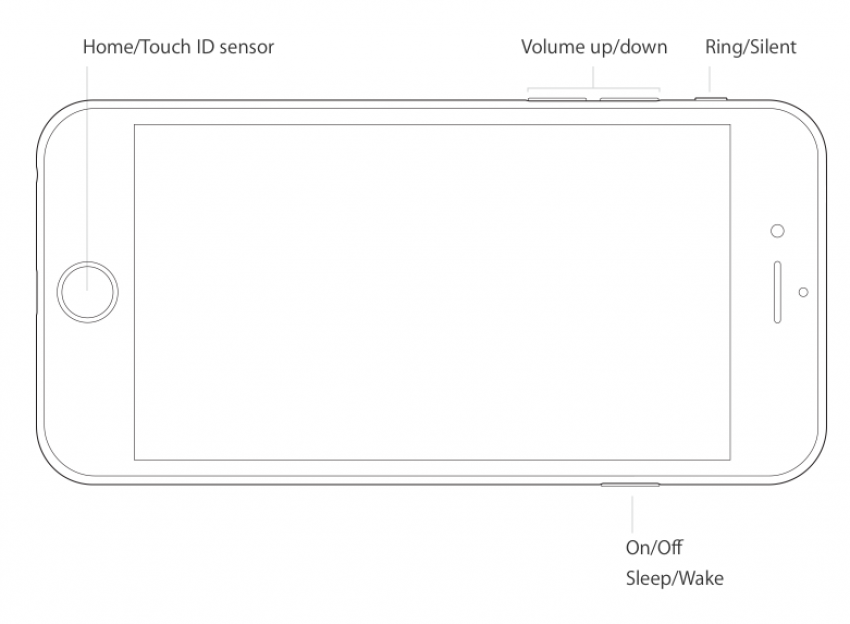
Hello ~ Take a look here:
**How to Hang Up Your iPhone with the Click of a Button**
2. On older iPhones, the Sleep/Wake button is on the top. On newer models, you’ll find it on the right side of the phone, assuming it’s facing you.
~Use the side, Home, and other buttons on your iPhone - Apple ...
~Katana-San~
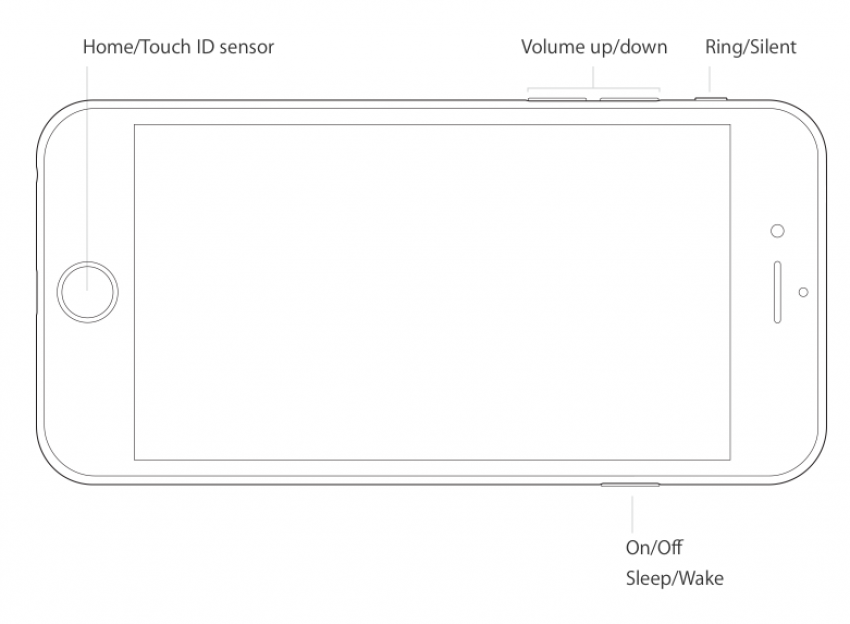
How do I hang up the conversation on my iPhone 12? By just touching the green button..it doesn’t seem to do anything and the line is still open….
Phone