How to split conference call into private
Anyone know How to split conference call into private calls?
iPhone 12 Pro Max, iOS 14
You can make a difference in the Apple Support Community!
When you sign up with your Apple Account, you can provide valuable feedback to other community members by upvoting helpful replies and User Tips.
When you sign up with your Apple Account, you can provide valuable feedback to other community members by upvoting helpful replies and User Tips.
💡 Did you know?
TikTok and ByteDance Ltd. apps are no longer available in the United States, and visitors to the United States might have limited access to features. Learn more >
TikTok and ByteDance Ltd. apps are no longer available in the United States, and visitors to the United States might have limited access to features. Learn more >
Anyone know How to split conference call into private calls?
iPhone 12 Pro Max, iOS 14
If I understand you correctly your want to make a conference call private by removing one or more persons from the call. If I am right then --> The link on top of this page, under the "Related Article” is the process. If that link did not help then please mention the exact difficulty faced by you.
You probably missed the section How to remove someone
If you don't see the option to remove a caller, the current call or your carrier might not support it.
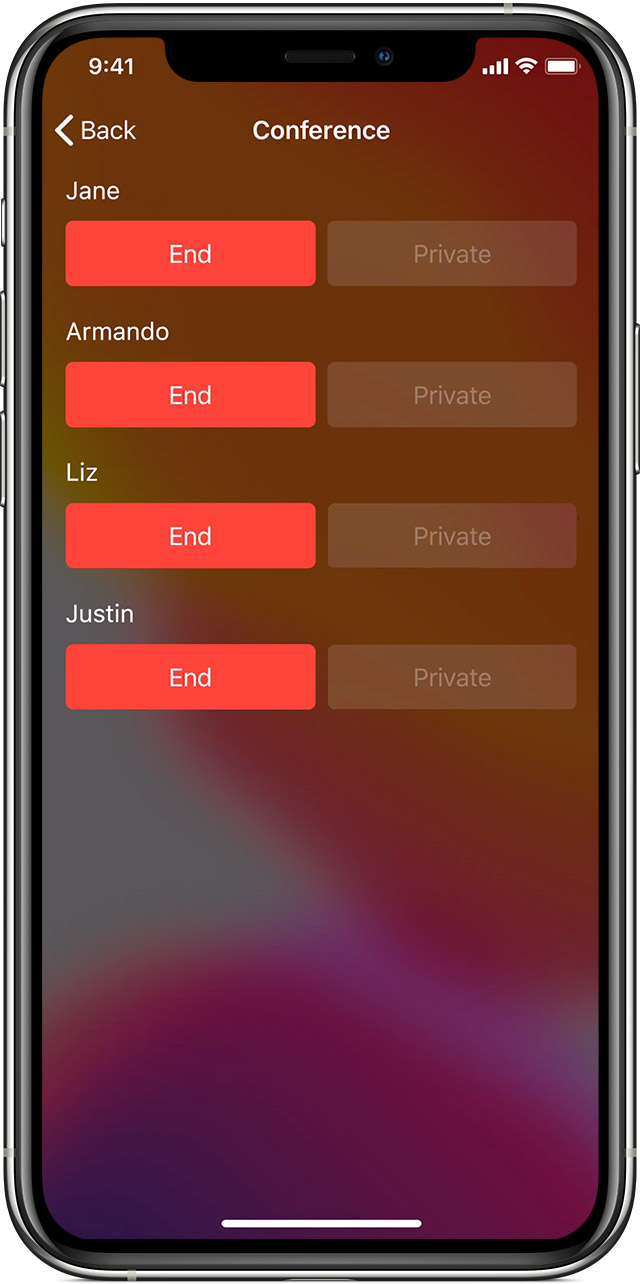
If I understand you correctly your want to make a conference call private by removing one or more persons from the call. If I am right then --> The link on top of this page, under the "Related Article” is the process. If that link did not help then please mention the exact difficulty faced by you.
You probably missed the section How to remove someone
If you don't see the option to remove a caller, the current call or your carrier might not support it.
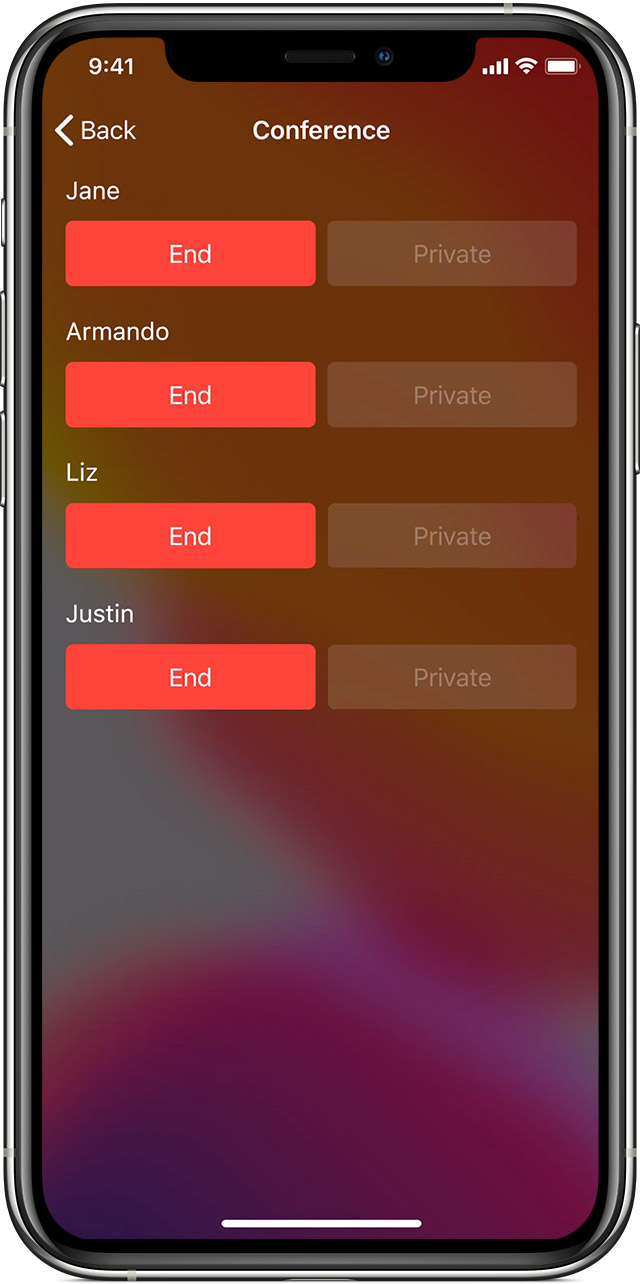
If you find something is missing on iOS devices, you may provide --> Feedback - iPhone - Apple < here.
How to split conference call into private