In iTunes use the Songs view right click on the column headings and enable the Work and Grouping fields, and probably Movement Name & Movement Number for completeness.
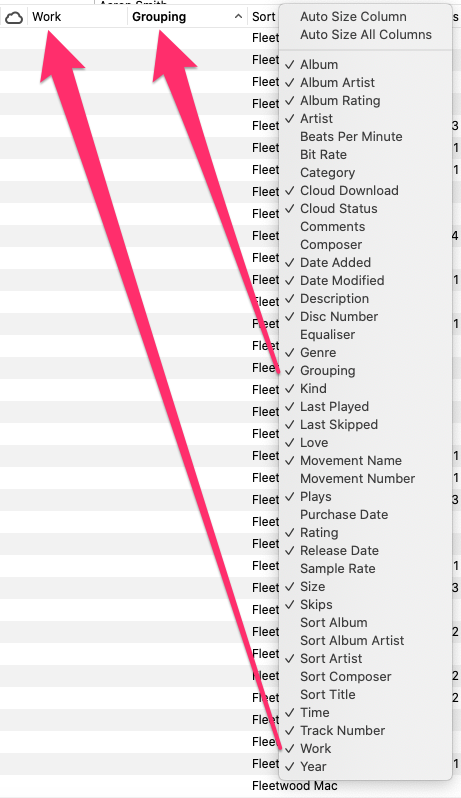
These fields are meant to be used to divide up classical albums into their component parts, e.g.

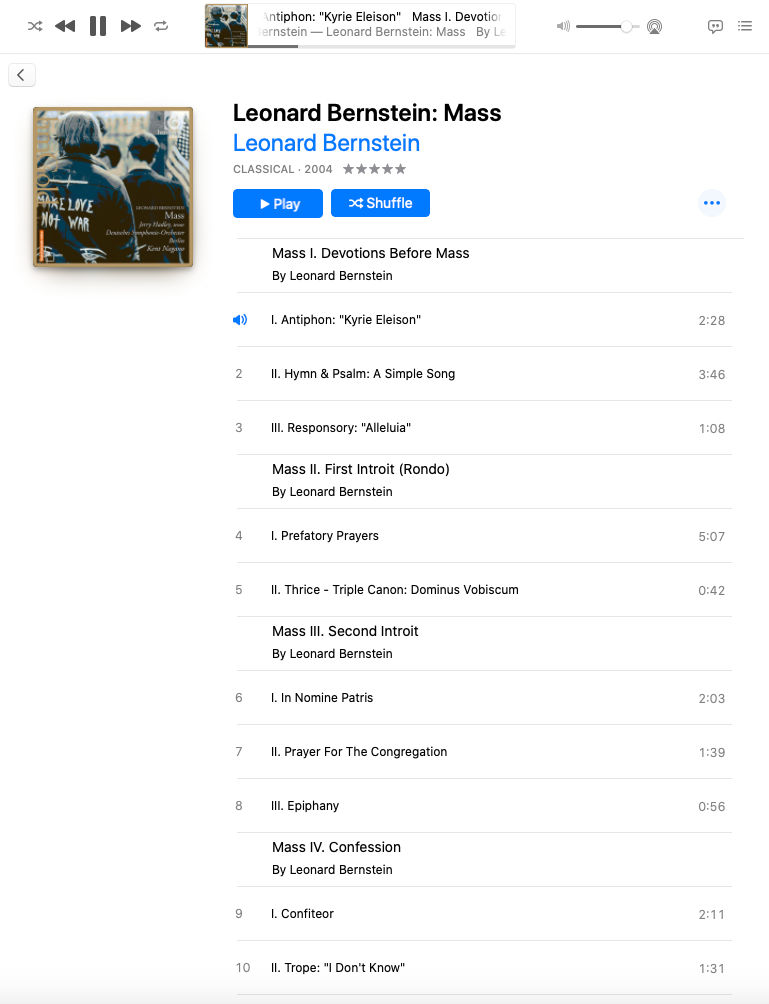
But for popular music you would normally want Work, Movement Name, and Movement Number to be blank and the option to Use Work & Movement to be turned off. You can select tracks in iTunes and press Ctrl+i to get Song Info, then make changes accordingly. When you sync back to the phone it should sort things out. See also Grouping tracks into albums for further advice on organizing content in iTunes.
tt2