Apple Music not working - sound issue
Hi there,
I have a problem with sound. Sound on my computer works with all other apps and programmes but not when I wan to listen to my music on the Apple Music site. I have checked the sound volume and followed other steps by googling the issue but still have no sound. It worked last week but has stopped working.
The strange thing is that when I click on a track, it shows that it is being played. Any help would be most appreciated. Thank you
MacBook Pro 13″, macOS 11.0

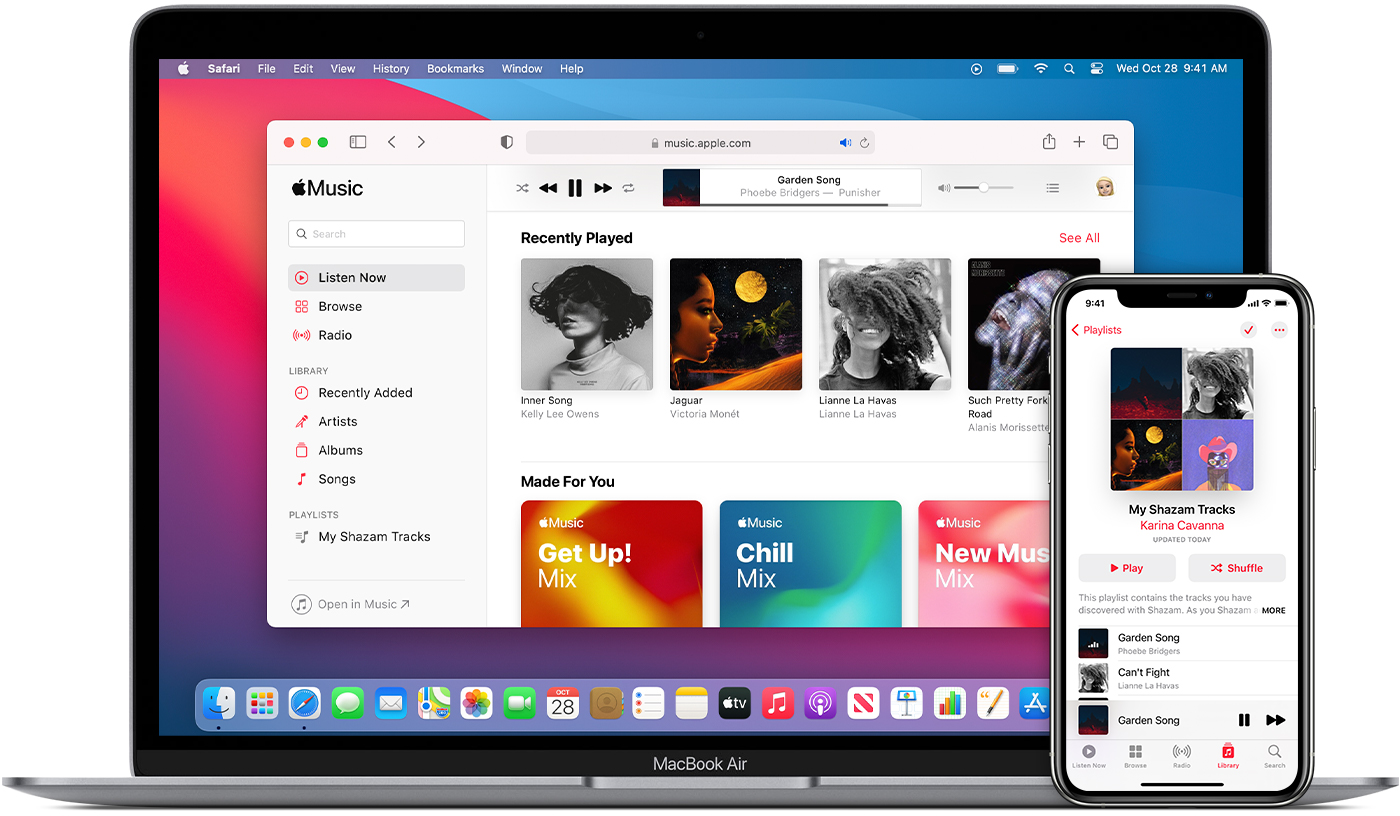 "
"