what format should my time machine drive be formatted in?
what format should my time machine drive be formatted in?
iMac 21.5″, macOS 10.13
Apple launches Apple Store app in India
The Apple Store app provides customers with the most personalized way to shop for Apple’s innovative lineup of products and services. Learn more >
The Apple Store app provides customers with the most personalized way to shop for Apple’s innovative lineup of products and services. Learn more >
You can make a difference in the Apple Support Community!
When you sign up with your Apple Account, you can provide valuable feedback to other community members by upvoting helpful replies and User Tips.
When you sign up with your Apple Account, you can provide valuable feedback to other community members by upvoting helpful replies and User Tips.
what format should my time machine drive be formatted in?
iMac 21.5″, macOS 10.13
Your advice is the same as From Apple support- Thanks!
How to format a disk for Time Machine
Time Machine supports all Mac OS Extended (Journaled) formats and Xsan formats. If the disk isn't using the correct format, Time Machine automatically prompts you to erase it when you connect it to your Mac:
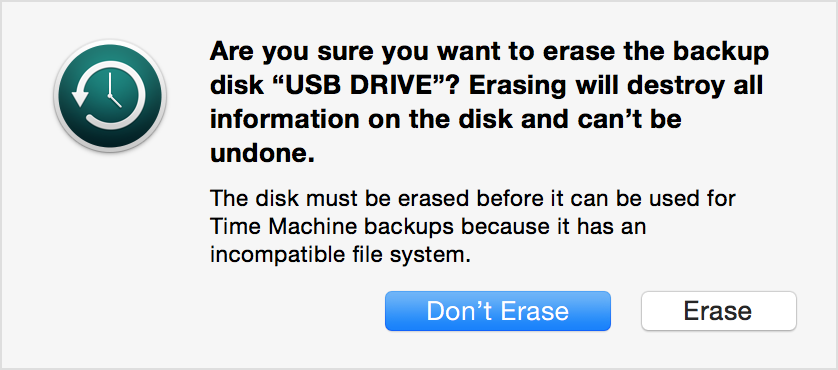
If you need to erase the disk manually, use the Disk Utility app to erase using the Mac OS Extended (Journaled) format.
Your welcome, if you feel this thread has been answered, please mark it as such. It may help another user.
Mac OS Extended (Journaled) GUID partition
what format should my time machine drive be formatted in?