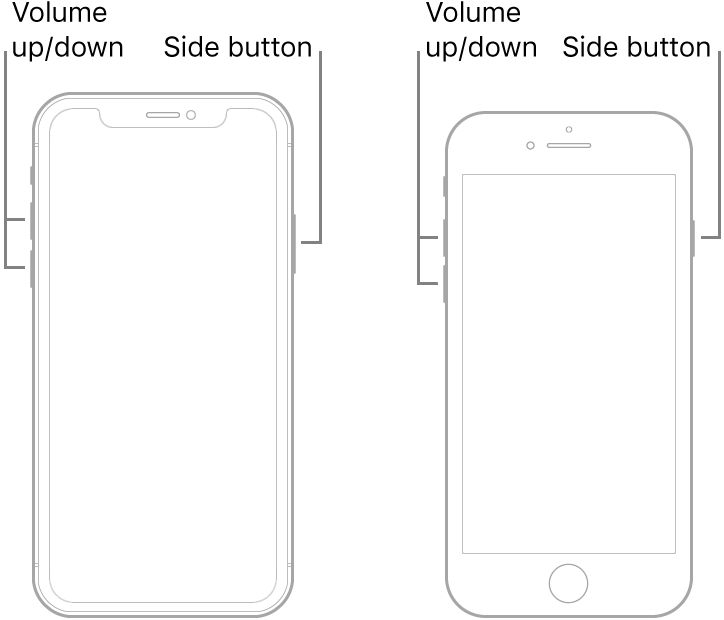My iPhone X keeps turning off and rebooting
I looked it up online and tried to force the reboot with the volume power button and it showed the support.apple.com/iphone/restore, I then hooked it up to my pc started the update, the phone was doing fine and the computer said it was extracting software, then the computer said waiting for phone and the phone started rebooting again and it was unable to fix. I then tried doing a restore instead of an update and the same thing happened. Please help.
iPhone X, iOS 13