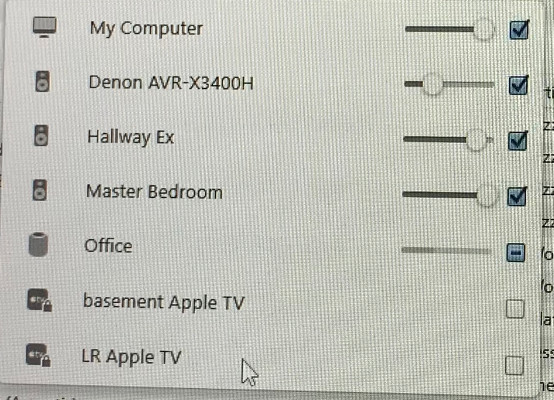I have had this same issue with iTunes and airplay to Homepod. 28 seconds into a track the sound stops followed by the "-" symbol next to the speaker in the list of connected devices. The sound comes back about 8 seconds from the end of the track
and goes into the next song just to repeat the same. This does not happen 100% of the time but it is very common and the timing is always the same. You'll see in the attached picture all other Airplay devices are humming along. Only the office speaker has the "-" which is my Homepod. If I click on the minus, the sound comes back only to go back out 28 seconds into another song.
I have no bandwidth issues (Link rate is 866 Mbps to the Homepod). I've reset the homepod multiple times, restarted router, computer, etc. I've even flashed the bios on the off chance that something weird was going on there. The issue persisted.
I decided to try a brand new Homepod. It was on version 11.2.5 out of the box. After set up, I did not update it. Guess what...it played perfectly for over an hour. VICTORY! .......Unfortunately, it would not stay connected to the network when it was idle. I had to unplug it then plug it back in to get it to reconnect. I decided to update to 13.3.1 in hopes of correcting the connectivity issue and everything working fine with playback.
After updating, two tracks into playing on 13.3.1, the infamous 28 second "-" symbol returned. The issue is with 13.3.1 (or a prior release).
My setup is iTunes streaming from PC to multiple Airplay compatible devices with an Orbi mesh network. Music is a mix of my own library as well as Apple Music. The music type playing has no bearing on the issue. I've recreated the issue both ways. The only common factor is 13.3.1.
It's also important to note that I can play from my phone to the speaker with no issue. The problem here is that the speaker "takes over" the playlist. A bit after starting to play, I can no longer skip or control from iTunes on my phone. I have to open the Home app to control the playback. This is with hand off to Homepod disabled. This is one issue I've not wasted time troubleshooting but thought I'd mention it.
I spent a LONNNNG time with Apple support and not only did they have me recreate the issue for them on Homepod they had me experience the same issue on airplay through AppleTV. They acknowledge there's an issue and they are aware. Let's hope for a resolution soon. Best advice is to contact them and go through the motions so they can gather data on this issue.
Sorry for the long post but thought I'd share since others are experiencing a very similar issue.