With a 2D Stacked Area you can do something like this:
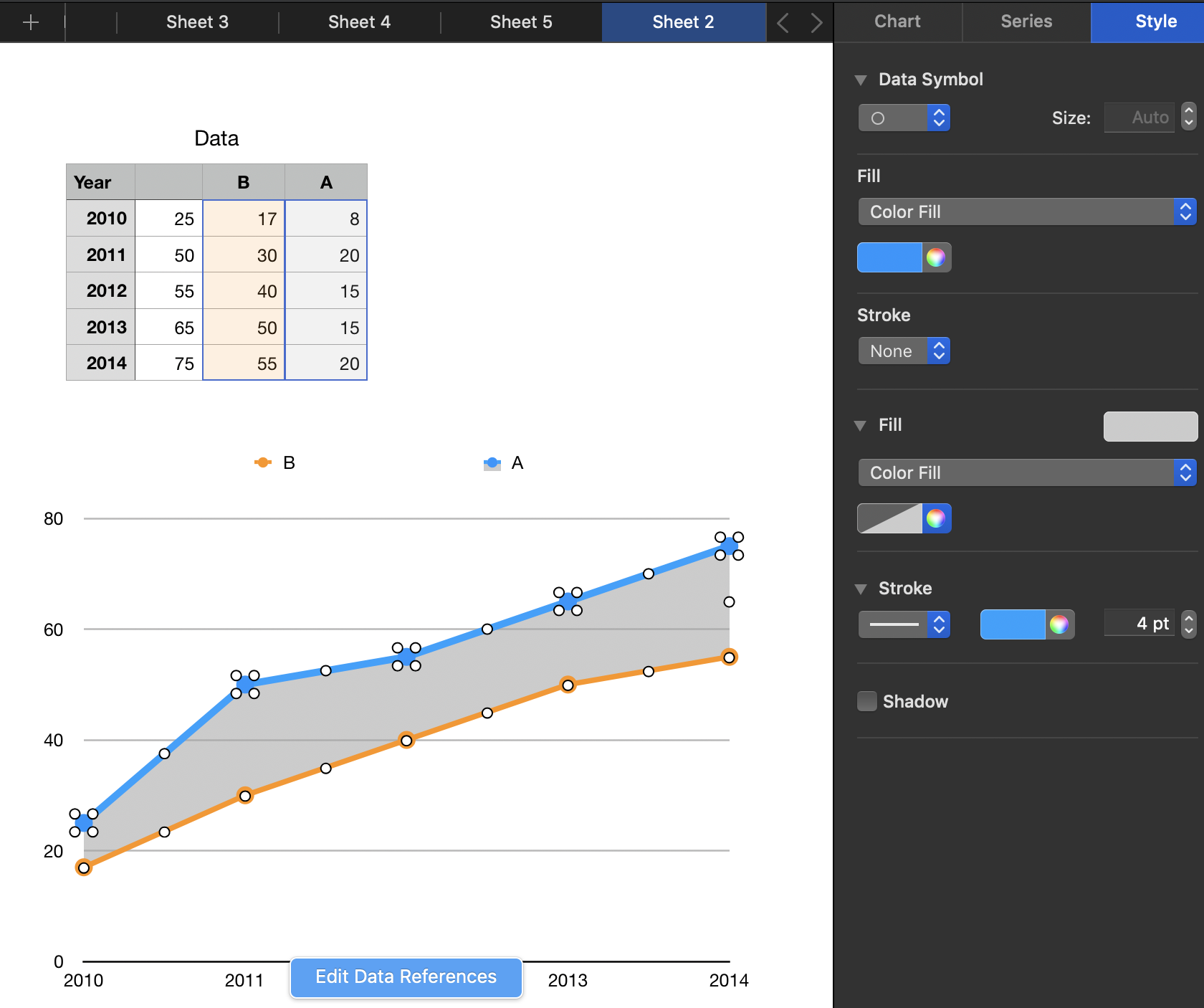
The idea is to add a column in the data table that is the difference between the values of the other two columns.
Select the cells in the data table, Insert 2D Stack Column Chart, click the chart then Edit Data References and remove the reference to the second column in the data table by clicking the column to select it and hitting <delete>.
Then click the chart and use the panel at the right to remove the fill for the first series and widen the stroke, etc., then add the gray fill for the second series and widen the stroke, etc.
It takes some experimenting to see what works.
SG