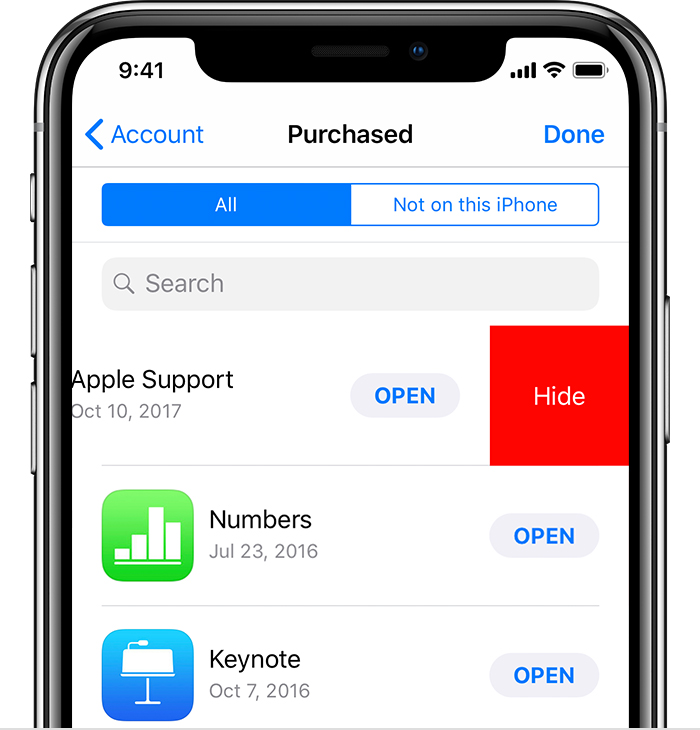Delete stickers in iOS 12?
How do I delete form the iPhone stickers in the app bar in Messages? I can get to the "...More" button, which leads to an option to edit, which allows me to select apps to be removed from favorites. Then there is a list of apps with green on/off buttons. But how do I get rid of a sticker pack altogether? Thanks.
iPhone 6s Plus, iOS 12