Face recognition seems like pretty crazy stuff-- I'm not sure how they do it, but it's got to be something like the ratio eye separation to nose length and ear size, or something geometric like that. So twins can probably never be separated, and some people may not fit the algorithm. On the other hand, my favorite face ID is from my front lawn:
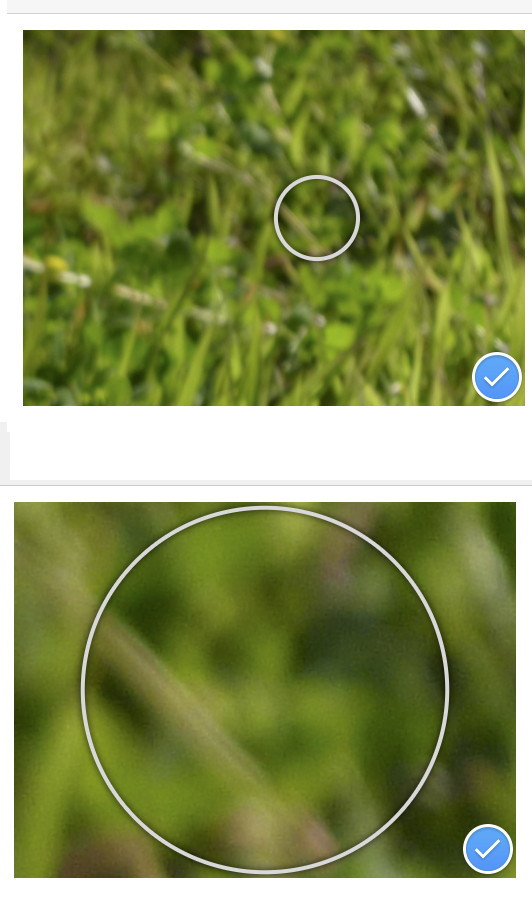
Unfortunately, even though we can do it on the Mac, in iOS and iPadOS, there's no way to add a face that the AI doesn't recognize.
On the other hand, Face ID is pretty flaky, anyway, and IDs may not survive OS changes-- and they certainly don't export with picture files. What you can do is include the person's name in the Caption field. Then this picture will show up, along with all the ones in the Person album, when you do a search. To make searching work, you need to have the name come at the beginning of the caption. Captions export with the picture and survive OSs. I include the name in the caption for every picture that has a recognized face, as well as for un-recognized faces.