Here's a pair of duplicates from South Padre Island:
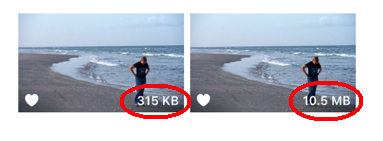
Resolution is usually in dots per inch (in the US,) and so discussing resolution with these pictures makes no sense until they are actually printed or displayed on a screen. How I print the picture, 8x10 inches or 16x20 inches would determine the resolution.
What Photos can show me is the size of the picture in bytes, kilobytes, or megabytes. This is, more or less, a measure of the information in the picture. If I were going to trash one of these, I would dump the 315 KB (0.315 MB) image, because I could later downsize the 10.5 MB one by taking away information, but I can never get the information back in order to turn the smaller one into the larger one. More information in a picture means more detail, so less fuzzy when expanded.
The info window shows the size of the picture in pixels (the dots in the measure dots/inch-- without the inches, of course) and the approximate file size, the information, in MegaBytes.
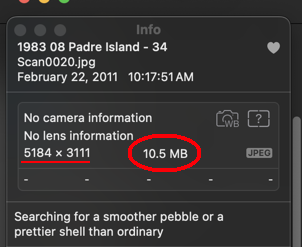
For the same number of dots, a simple picture (just a cloudless sky?) would have less information and thus fewer megabytes.
If the pictures are different formats, jpg, heic, tiff, etc, then the way the bytes compare to information will be different, since those formats organize their files differently. Then you just have to look at them closely to see which has more detail.