tentimestwentyone wrote:
I've been using an external HD for a year for Time Machine backups, it's encrypted. I had the password saved in the keychain. Upon updating to Mac OS 15.1, somehow the system forgot the drive password. When I reenter the correct password it says it's wrong. Is this a bug or worse? I'm 99% sure of the password.
try an alternative to the new password.app
use the Spotlight search to Open the keychain Access.app and search the iCloud for your password and try again.
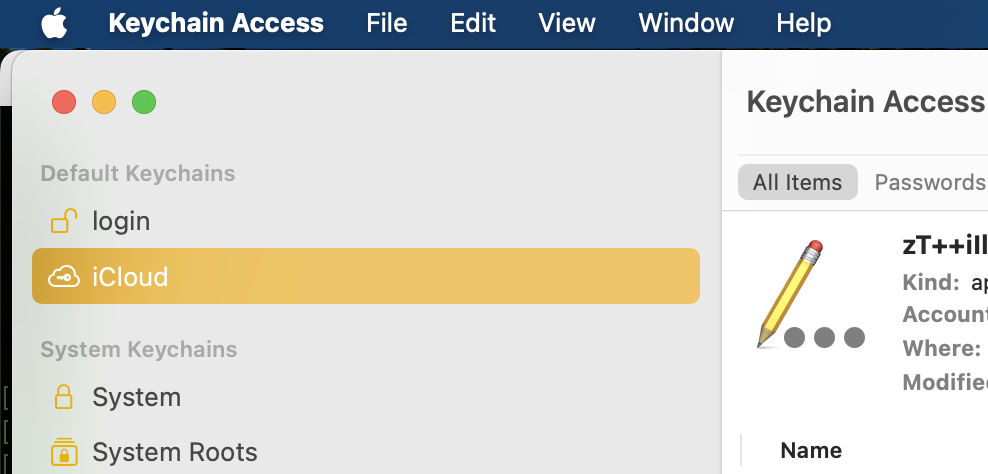
ref: Use passwords on your Mac - Apple Support
if no insight or resolve you can try reformatting the external TM drive and start over.
Erase and reformat a storage device in Disk Utility on Mac
Erase and reformat a storage device in Disk Utility on Mac - Apple Support
If you value your user data
3-2-1 Backup Strategy: three copies of your data, two different methods, and one offsite.
More than one device, more than one backup methodology.