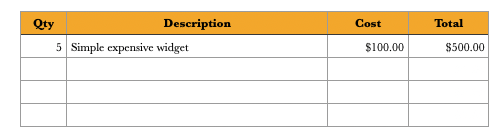Better do this in Pages on macOS as presently, with Pages v14.2 for iOS/iPadOS 18.1, there is no means to trigger the table formulas with an '=' character, or by any other means that I have found. The Pages product team will need to resolve this in a future update of it.
On macOS and Pages v14.2, you click on the Table toolbar item to insert a default four-column table. In the Table panel, you give it a single heading row:
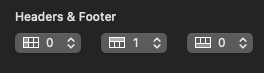
That will default to a gray background that you can change to your example color by clicking on the Cell tab and setting the fill color. Select the header row and enter your heading text in each cell. Change to the Text panel, and center your headings with one click.
First, using the =⃝, set the number of rows you want. Now, for each heading column, select the first cell below it and set the cell formatting:
- Qty
- Cell panel. Data Format is Numerical System.
- Description
- Cell panel. Data Format is Text
- Cost and Total
- Cell panel. Data Format is Currency with two decimal places
Click once on the first cell below each heading. You will see a yellow grip at the bottom center of that cell. Click and drag that cell downward over each of its subordinate cells in that column. This sets the cell data format for the rest of that column.
Click once in the first empty cell below the Total heading. Enter '=' to open the formula tool and just enter:
Qty * Cost
Again, single-click the first Total cell where this formula has been set and then drag it downward to the remaining Total cells to apply the formula to all.
You may not want to see 0.00 in the Total cell and that can be resolved by selecting the first Total cell below the heading and on the Cell panel, clicking Conditional Highlighting…
- Click the Add a Rule button
- Choose 123 Number and Equal to
- Enter 0.00
- Click the Bold selector and then select Custom Style
- Click the default Black text color well and choose White for the text color. Do not change Color Fill.
- Click Done and with that first Total cell still selected, the Cell panel should now show 1 rule.
- Click once on that first Total cell and then drag downward over the remaining Total column cells to apply that rule.
You should now have a Pages table that when a Qty and Cost are entered, will calculate the Total cost. Uncalculated cells will remain blank (white text).