Hi GJB-Sr,
You have withdrawn from this discussion. However, to help other users, I think we should continue.
In Numbers there is no need to edit values (Menu Items) for Pop-Up Menus in a separate range of cells, the way you can in Excel to act as a "reference".
Simply select all the Pop-Up Menus that you want change.
Format Panel (on the right) > Cell > Data Format > Pop-Up Menu
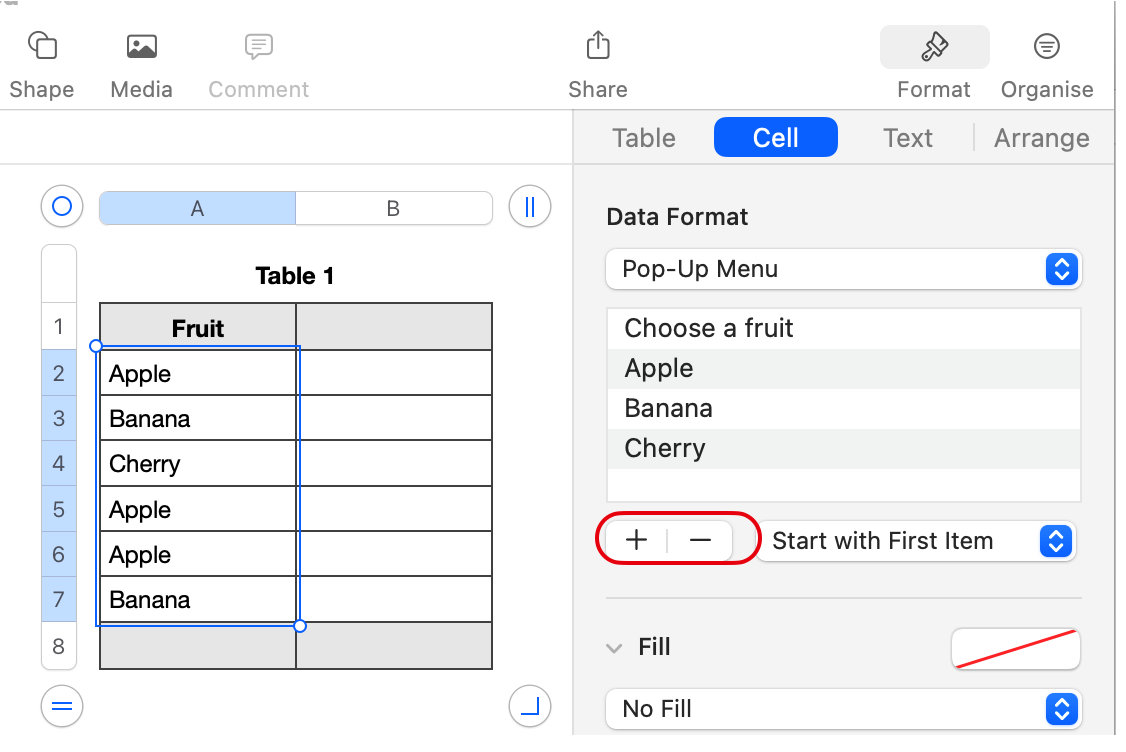
Click on the plus ("+") sign to add a Menu Item to all selected Pop-Ups.
Click on the minus ("-") sign to delete a Menu Item from all selected Pop-Ups.
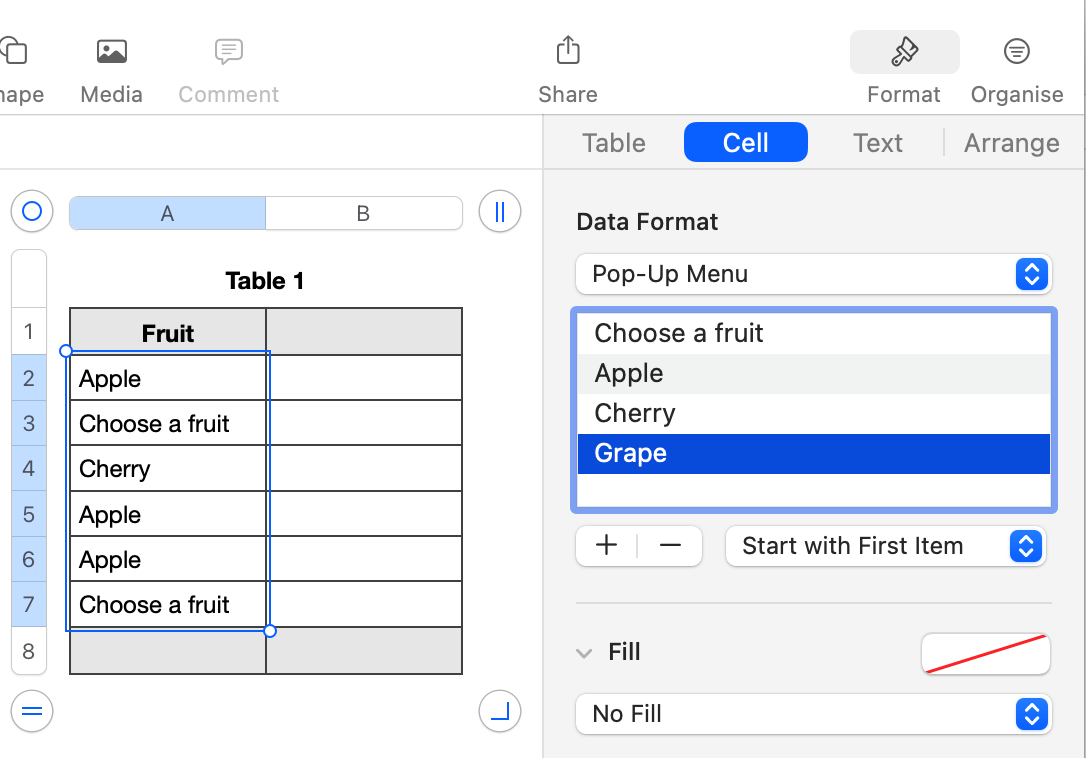
I deleted Banana, which is now "Choose a fruit" (the "Start with First Item").
The other cells retained their previous Menu Item. Woohoo!
I Added Grape.
All Pop-Up Menus in that selection now contain these choices (Menu Items):
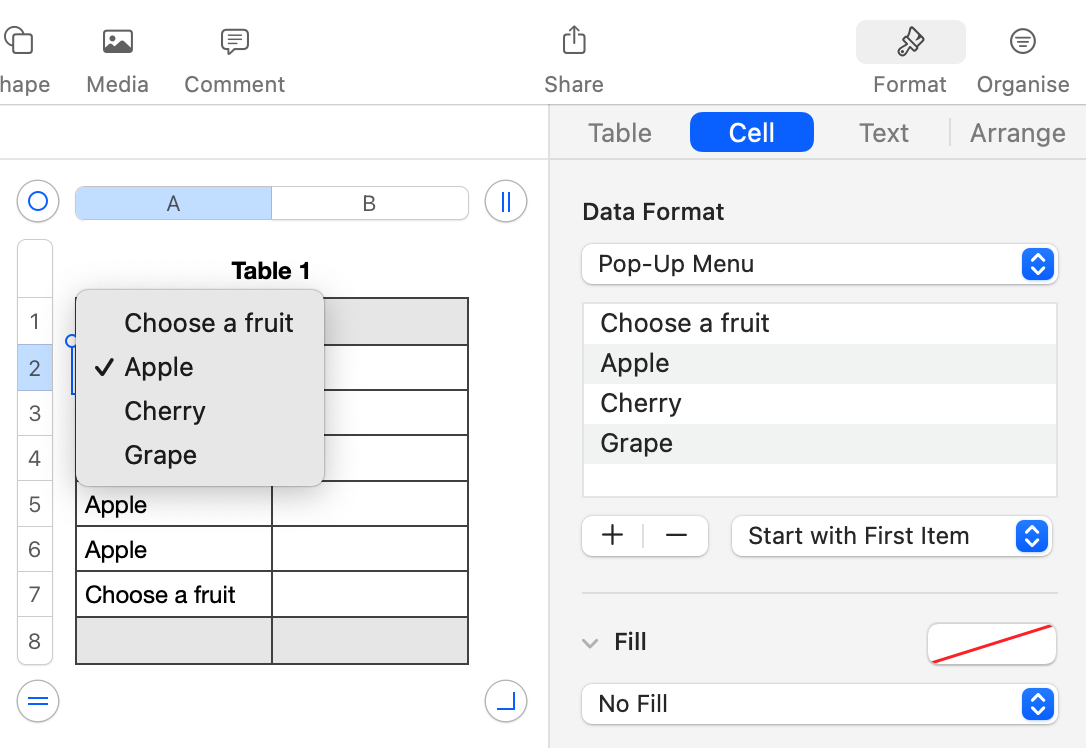
Goodbye Banana, Hello Grape.
The Charm of Numbers!
Regards,
Ian.