The Telegram video size limit is 2 GB, which is quite high imho, but a 2 hour screen recording can exceed that.
When doing a screen recording, first save the media file, then verify it. I would advise to not do anything before saving. After that, you may choose to convert to smaller size and/or share.
When doing a screen recording, you can set a save location, or have a temp file “in memory” in QuickTime Player. Prefer to save to the Desktop (initially; you can move it later). Avoid external drives or in QuickTime Player, as it can go wrong with video loss as result.
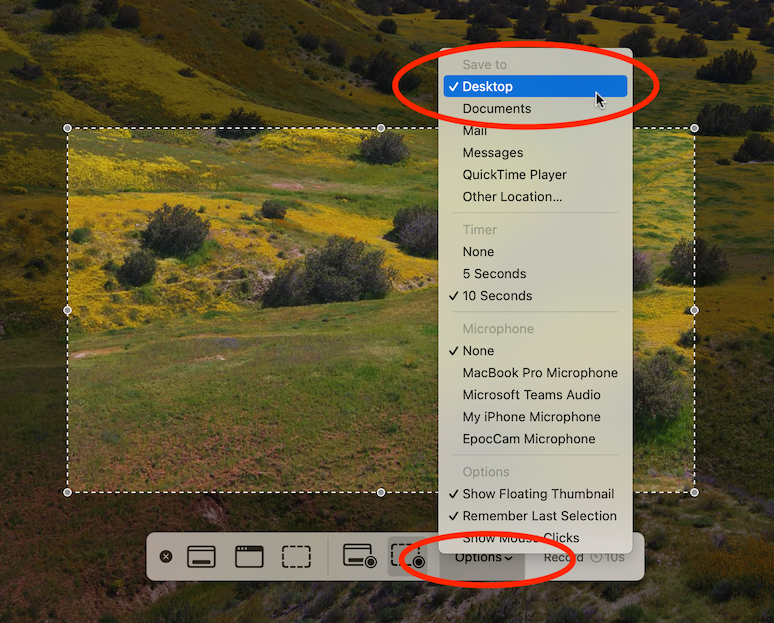
When selecting a share option, please wait while the system does the necessary steps in the background. 2 GB is a lot to process, it may take a significant amount of time.