For spreadsheets you should think "pull from" rather than "copy into." You put the formula where you want the values to appear.
In this case you could input your formula into cell A3 of the calendar and copy paste it into all cells of rows 3,5,7,9,11, and 13.
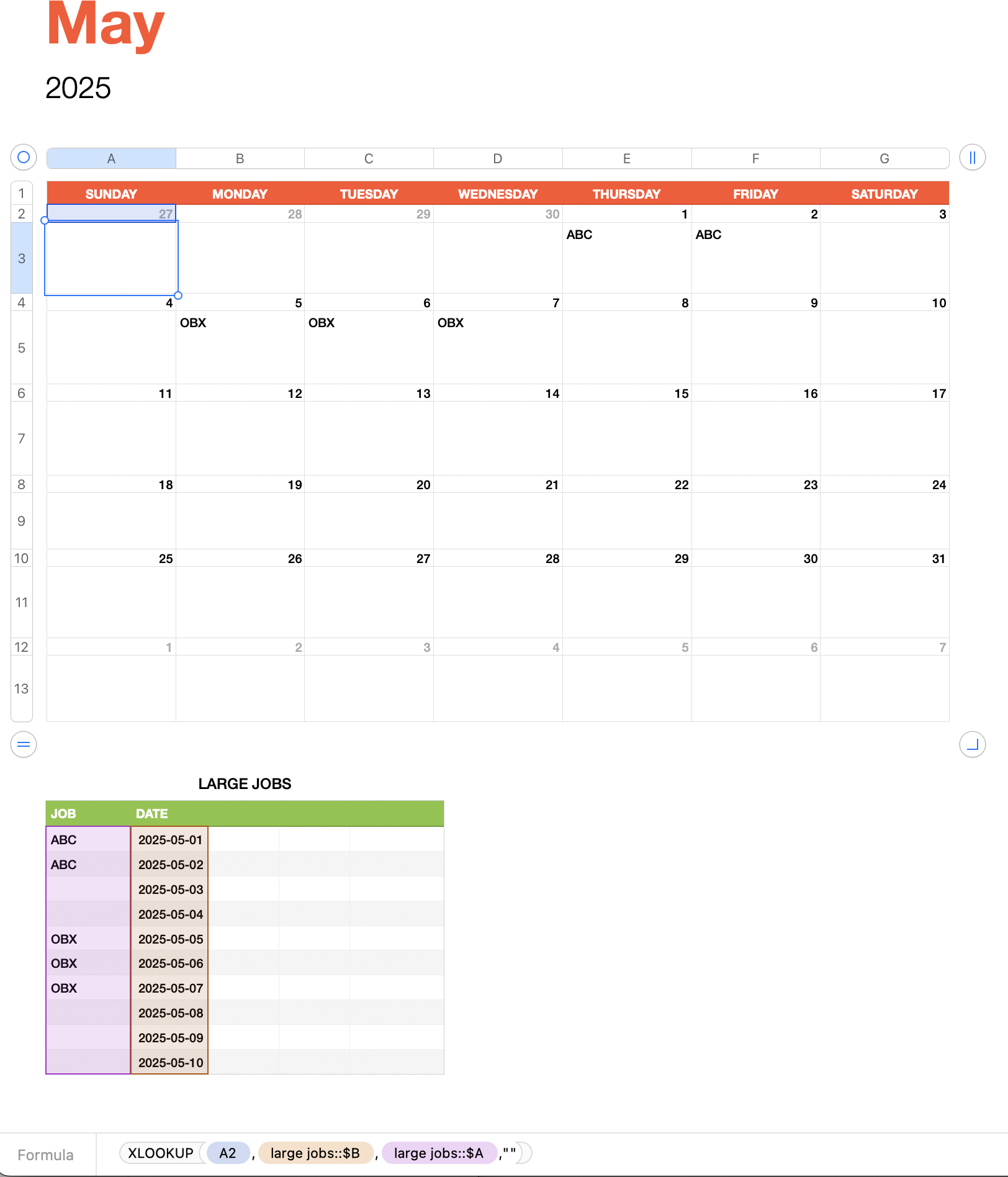
The formula in A3 copy-pasted into other relevant cells:
=XLOOKUP(A2,large jobs::$B,large jobs::$A,"")
I put a space in column A of the jobs table when I didn't want to show activity in the calendar on that date.
You would need to put multiple job names in the cell in column A if you had more than one job active on that date.
SG
PS. Your screenshot was helpful. If you want to show just part of the screen you can use shift-command-4 and drag the cross-hairs to select the area.