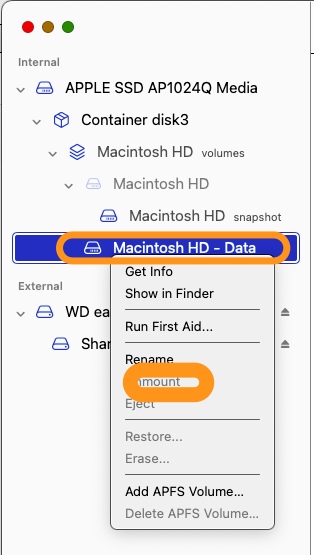copy the command you typed in the terminal so you dont have to type it again.
close the terminal, the main menu will reappear.
Open disk utiilty. Right-mouse-click on the "Macintosh HD - Data" and click "Mount" (see photo, mine says unmount but you get the idea)
Because its encrypted by Filevault you will be prompted to type your password, type it in carefully.
Once it mounts, quit disk utility, under the utility menu re-open terminal, paste in the long command you copied, and press return to execute it. It will warn you the camera light wont always work. If it gives an error, like some people are complaining about, its because you made an error typing, type again slowly, carefully.
system-override legacy-camera-plugins-without-sw-camera-indication=on