Set the selected document objects Arrange panel > Text Wrap > None. This allows you to move them around in the document. In Pages Settings/Preferences > Rules : Alignment Guides, set the color and select accordingly:
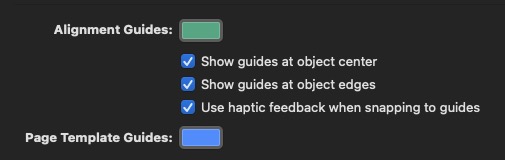
Once these are configured, as you move your object across the page, a center alignment guide will automatically appear. Dragging the object down on the page, keeping the center alignment indicated, you will also encounter the vertical alignment guide as it appears giving you absolute document center where they intersect.
This auto-alignment feature will also assist you in aligning objects to one another as the appropriate guides appear when moving objects around other objects.
See Use alignment guides in Pages on Mac - Apple Support