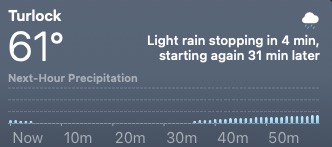Quit the Weather app. In Ventura Settings > Privacy & Security panel > Location Services > enable Weather. You may need to enable Wi-Fi for finer-grained Location Services results. When you next launch the Weather application, it will pop a dialog requesting permission to use your current location. Clicking OK should then open the Weather application with Turlock weather.
The Apple Weather widget from the right-menu bar click (if you have enabled that widget) will allow you to set a location via right-clicking on it, and choosing Edit "Weather". It too operates via Location Services and you may see a Location entry with a blue hyperlink "My Location." Click that link, and then Done. That Weather widget should show Turlock weather.