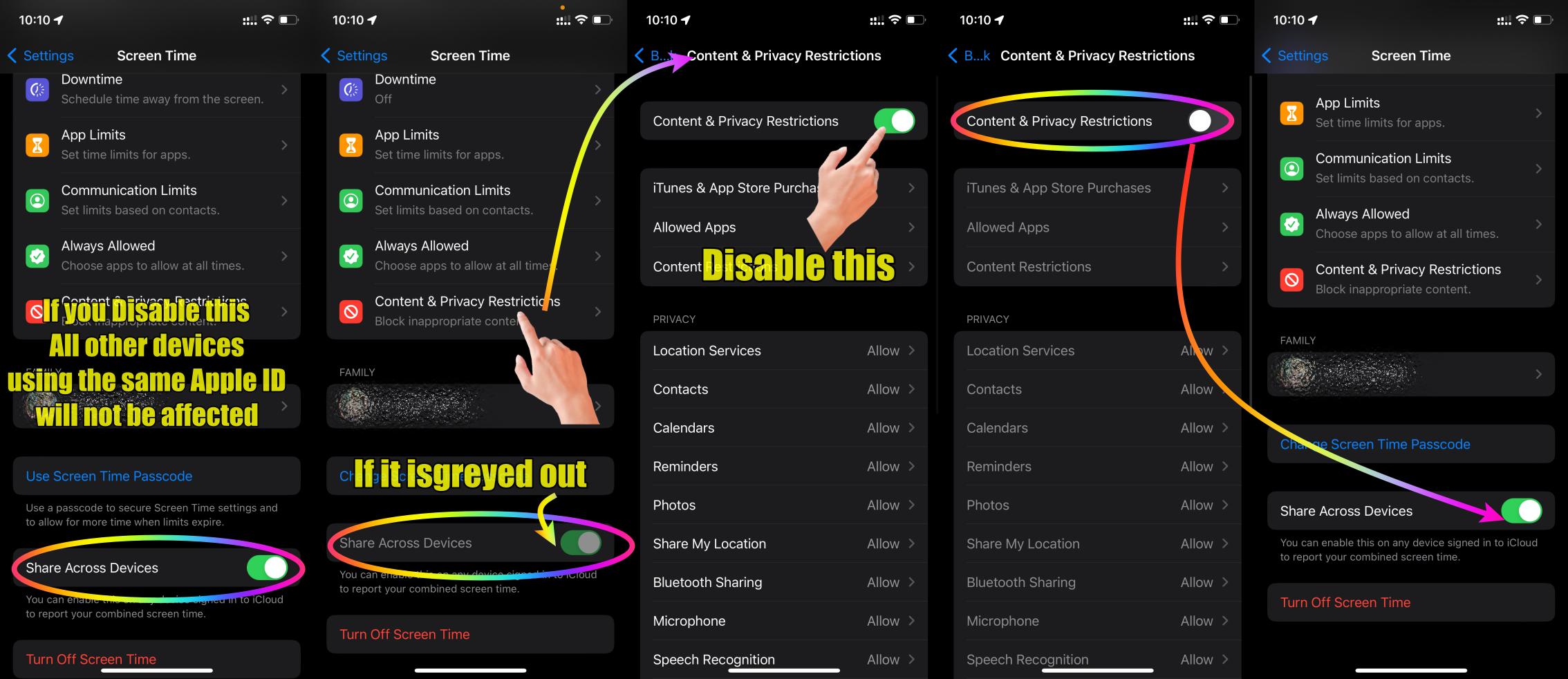If you want to exclude Screen Time restrictions on other devices using the same Apple ID, you can follow these steps:
- Open the Settings app on the device you want to exclude from Screen Time restrictions.
- Tap on "Screen Time" and toggle off the switch next to "Share Across Devices."
By turning off "Share Across Devices" for Screen Time you can effectively exclude the device from Screen Time restrictions on other devices that use the same Apple ID. Keep in mind that this will only affect the device you're making changes on and won't impact other devices or users in your family sharing group.
If the "Share Across Devices" option in Screen Time settings is greyed out on your device, then...
Turn off Restrictions. If Restrictions are enabled on your device, this may prevent you from using the "Share Across Devices" option. Go to Settings > Screen Time > Content & Privacy Restrictions and turn off Restrictions, then try enabling "Share Across Devices" again.
Please see the pic below which is self-explanatory