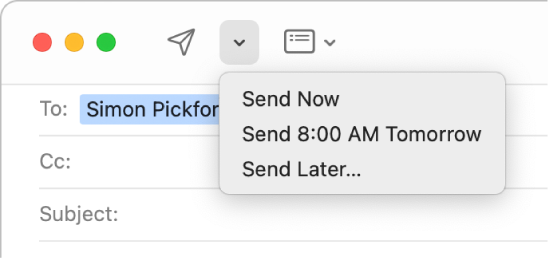problems with the send later email feature in Ventura
Trying to understand why about 30 percent of the time I prepare an email in the evening and choose the send later feature for the email to be sent at 8AM the following day , the email not only is not sent but it is missing - I cannot even find it as a draft. The Mac I prepare the email on is not shut down but merely put on lock mode when I leave the office. I really like this feature but the unreliability of whether my email can be found the following morning, let alone to have been sent is incredibility frustrating. Any advice ?
iMac (24-inch, M1, 2021, 2 ports)