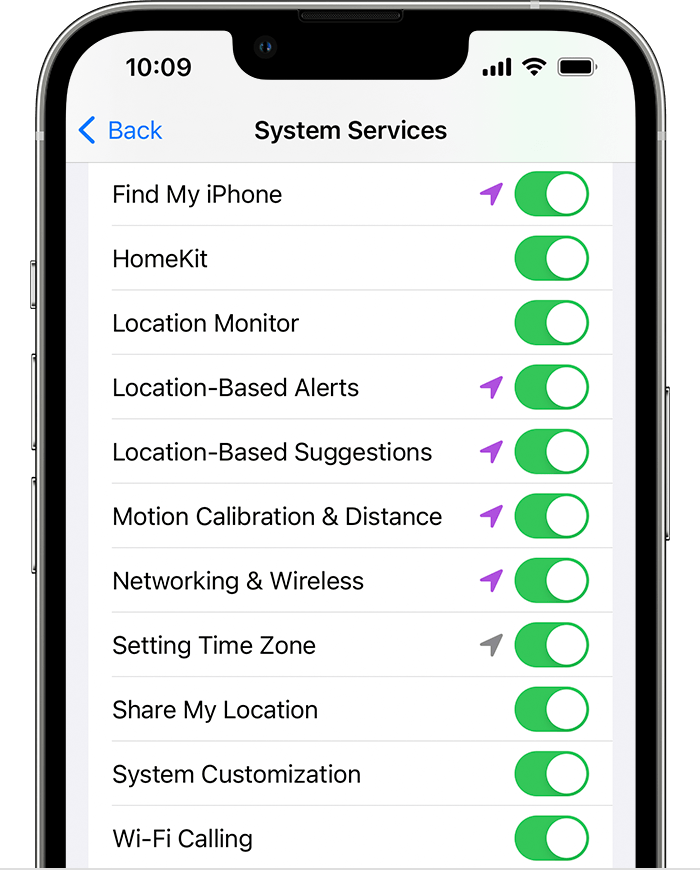Apple Watch ultra weird heart rates
Hi
I’ve just been on a walk and my heart was showing 128 bpm I’ve come home and it keeps flutating between 120 and 39bpm last reading was 43 bpm then shoots back up
I haven’t felt any discomfort when this happens but I’m finding it pretty alarming
watch is not slack and is on the correct tightness on my wrist latest ecg shows sinus rhythm average hr 88b bpm
why it keeps happening
Apple Watch Ultra