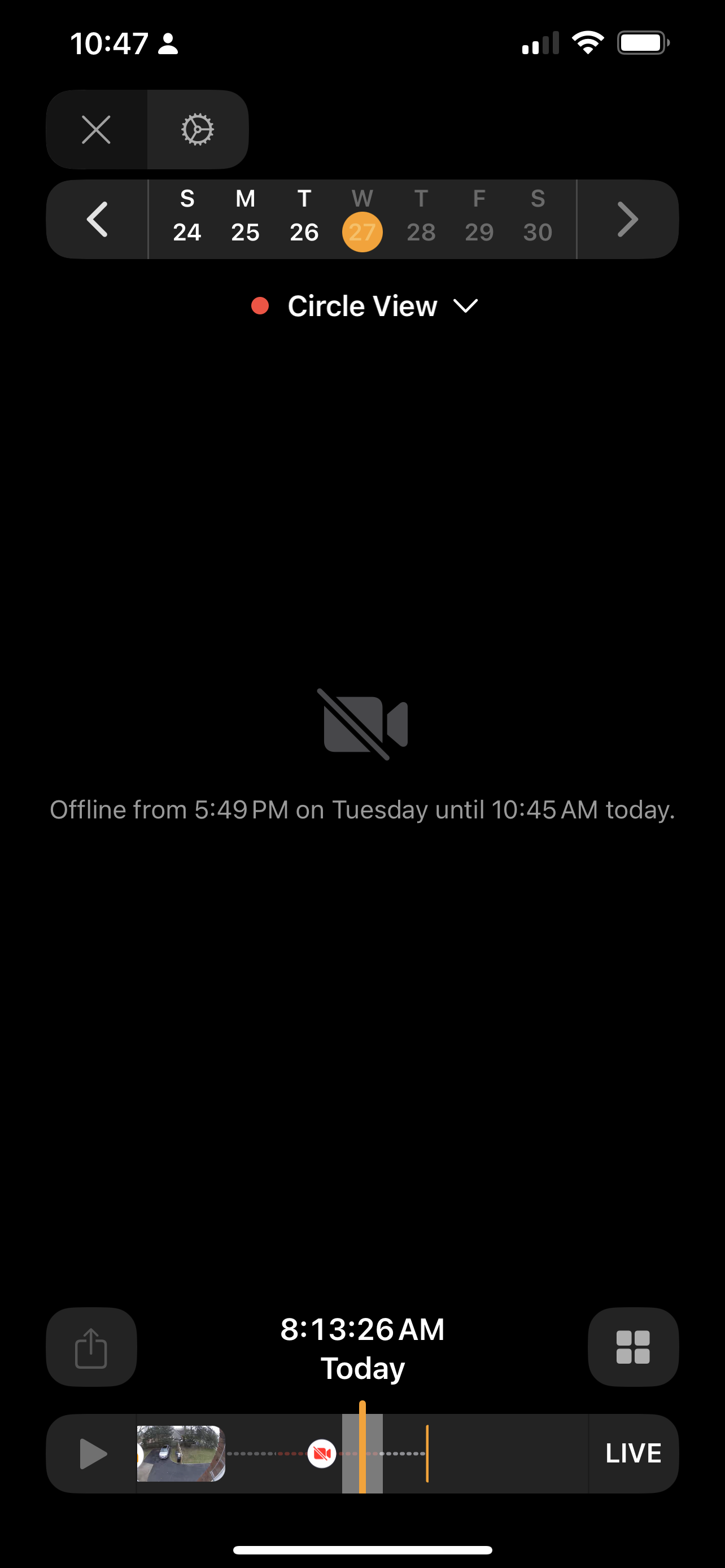I share all the frustration with you regarding Logitech's Circle View camera. It's frustrating when you need it most, the camera lets you down, when out of nowhere it stops working.
At the end of October this year, I purchased a Logitech doorbell camera. All my bets on purchasing a 100% reliable product were the disappointment of the Circle View camera. The doorbell works perfectly, I've never had any problems with it.
It was through your comments that I realized I had gotten myself into trouble! I did it all, or almost everything, and I would like to share it with you.
At first, she started having frequent problems. I deduced that maybe it was a little far from a hub (Apple TV, so I moved it and placed it closer to a HomePod. It was more stable. Shortly after, when I changed its setting to record videos, when I left the house, every time which stopped working.
I emailed Logitech and support responded to perform several tests and procedures to get the camera system working. Finally, they said they would update the Firmware, with the following description: “The firmware will be the same version 8.2.64, but we pushed the firmware to update the camera.”
As for the video that stopped recording when I left home, I realized that perhaps I was having a system information conflict. The IPad that was at home had the same Apple ID as my iPhone, so I physically left the house with the IPhone, but the IPad remained at home. So, possibly a bug occurred (this was just an assumption).
So I created another Apple ID account for the IPad. The camera worked from 12/21 until yesterday, but simply stopped working.
The camera is connected to a smart plug, so turning it off and on is easier because sometimes it becomes inoperative and when you do this procedure of unplugging the socket and plugging it back in, it works again. This time, there was no point in doing so. But when I manually unplugged the camera and plugged it back in, it started working again. Now help me think here, what is the point of this?!
The next action I will do now is to bring a Wi-Fi signal extender closer to the camera, because I read in some comments here that this could be one of the reasons for the instability.