Hi SPLIN99,
you have to separate the number of decimal that are displayed and the number of decimals that Numbers will use for the calculation.
If you set your Data Format for 2 decimals it will only change how the value is shown.
Internally / for the calculation it will use all available decimals.
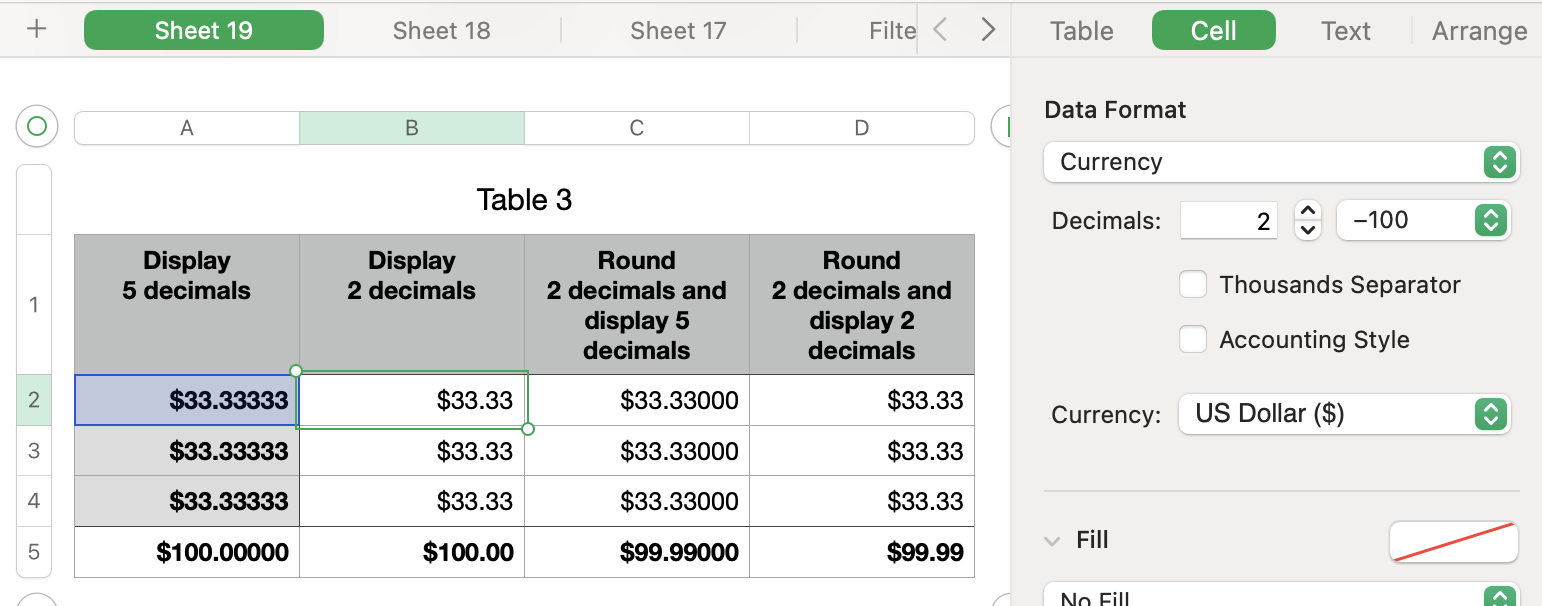
If you really want the rounded value with 2 decimals you would have to use one of the Round functions.
The result of the calculation 100/3=33.333333 will be rounded to 33.33000
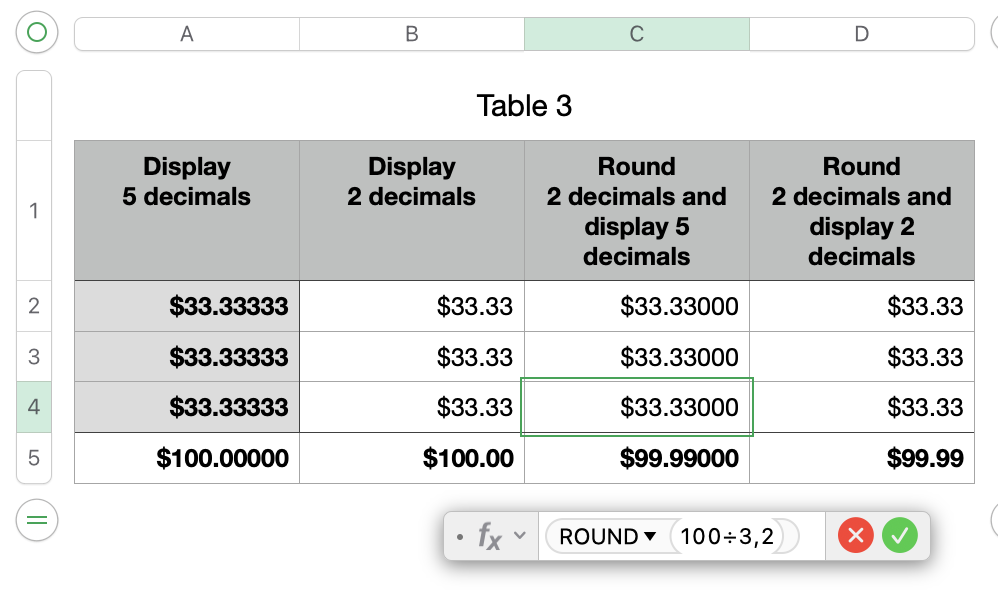
Here a list of different option, in most cases the ROUND function will be used. Others are for special cases.
ROUND - Apple Support
ROUNDDOWN - Apple Support
ROUNDUP - Apple Support
MROUND - Apple Support
CEILING - Apple Support
FLOOR - Apple Support
Based on your region the , or the ; will be used to separate the different sections of a formula. If you write one thousand as 1,000.00 then the , is used as your formula separator. If you write one thousand as 1.000,00 then the ; is used as your formula separator.
Hope this will solve your question, please let me know if this worked for you or if something in unclear.
Regards Ralf