Lost data on journal app
My daughter has been keeping a daily journal on a subscription app on her iPhone 11.
We had a week without broadband and she was using 4g instead.
since then, all her previous journal entries are gone. A years worth.
Does anyone have any suggestions of how we can restore this data and why it would have happened?
there is a button on the app saying ‘restore purchase’. Not sure if I should do this or not.
any advice much appreciated. Thank you.
iPhone 11

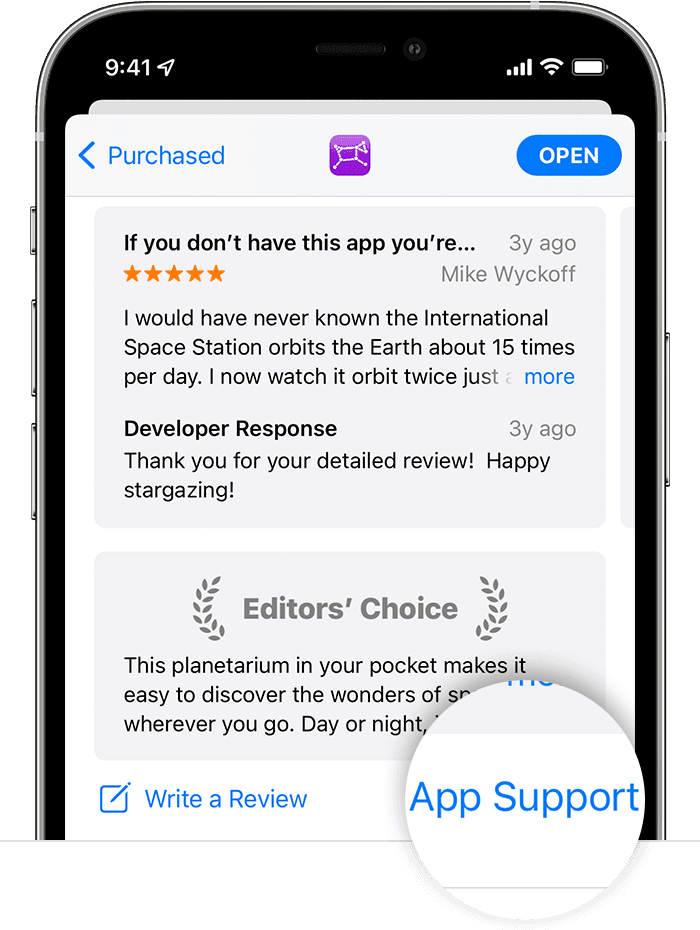 "
"