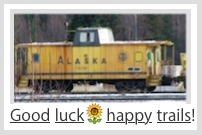Sorta what I considered.
Glad you figured that way.
..Since mine, across several Mac OS X also later macOS
versions have/had similar difficulties; rendering various
lists, with/without icons; sizes, and range of sort orders.
Sometimes when I really want a vintage item, I settle for
a USB flash drive and copy; from my old G4 Mac Mini 1.5.
(I could set up 2nd wi-fi local network; on top existing one.)
Inevitably, most stuff saved to a different vintage Mac-ready
USB drive, has a different sort basis; or has lost ones I set up.
So I have to choose to change options by using View & etc.
Images and other time-worn debris from an earlier age
still are here in their archived Mac versions; for awhile.
My digital camera(s) have some OK edits on-board
old Macs. Along with free image-editing software.
~ Haven't used two good cameras in awhile. I suffer
w/ iPhone instead; I've better NK-DLSR, & early Lumix.
Amazing how certain vintages of worthwhile stuff still
does a great job; within a co-existing range of purpose.
Attributes within Finder and desktop views, are useful.