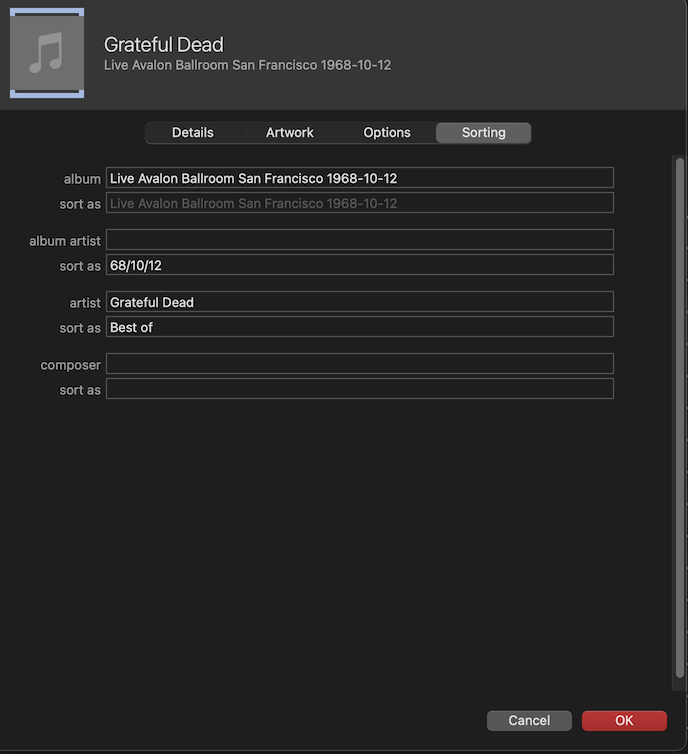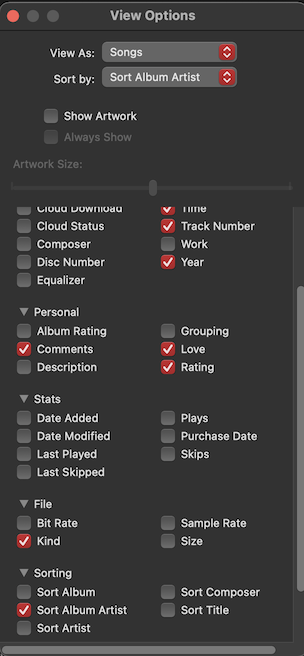I found a work around to sort songs in playlist by month, day, and year. Right click on the song or album and choose "get info." Click on "sorting."
[As for me, I don't have any albums that have different entries for "artist" and "album artist." They are always the same for my music. So the "album artist" is redundant.]
Under the "Sort" tab in "get info" dialogue box, there are places to enter the "album artist" and then "sort as."
Leave the box for album artist alone , but in the "sort as" box underneath, enter the date:, e.g. 2017/09/28.
Now go the playlist and press command-J to bring up the "view options" dialogue. Near the top, select sort by "album artist" in the drop-down menu. Below, check the box for "sort album artist," so you can see this info in a playlist column. The playlist will sort now by date.
You can use the "sort as" entry boxes to sort your albums in any way, since if you choose it as a sort option, it will go by number or letter.
You can also create custom, smart playlists by custom information entered into one of the "sort as" boxes that you don't need for anything else.