Hi, Retatatt,
First, open iMovie and, from the menu, click on iMovie>Preferences. In the preference box that appears, set your defaults for Photo Placement ("Fit",) Photo Duration (4.0 seconds), and Transitions (2.0 seconds). You can vary these settings later from within the iMovie project.
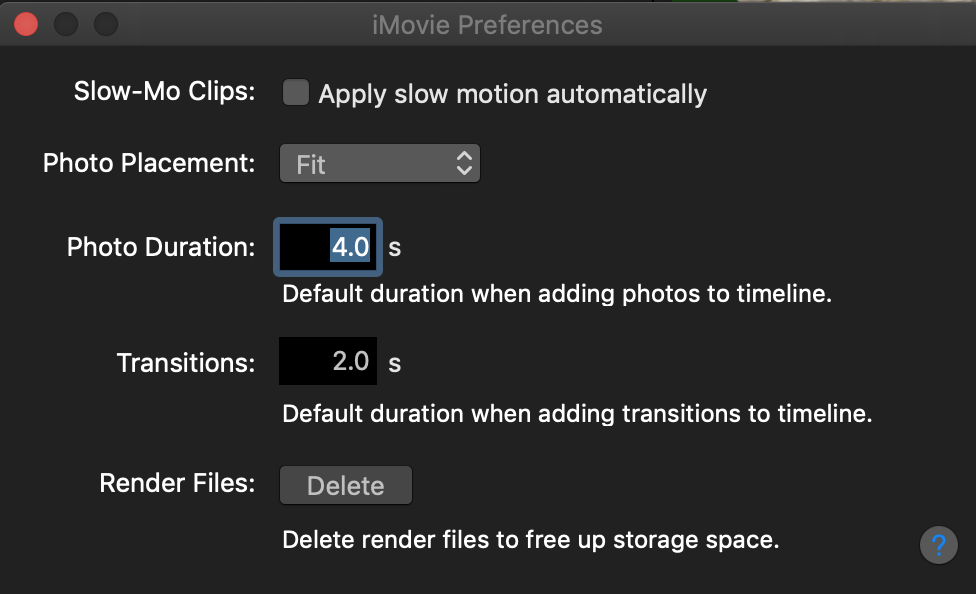
Next, create an iMovie project by opening the projects browser screen (where your projects are displayed as icons) and click on the large gray icon with the + sign in it. Then click on the movies icon that appears in the selection menu. A new iMovie project will open:
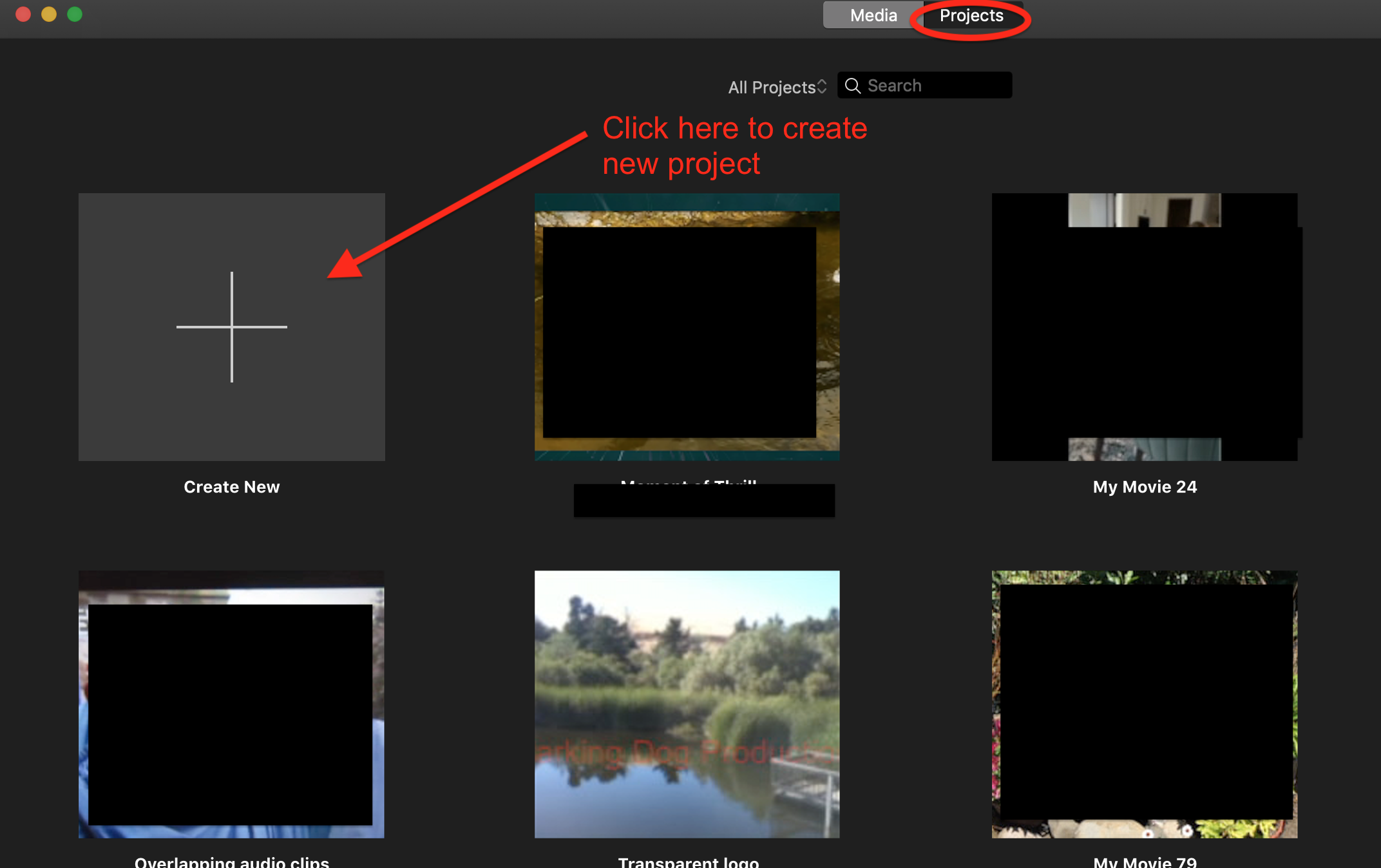
When the newly created blank project opens, drag in your photos to the timeline, add titles, add transitions and add music.
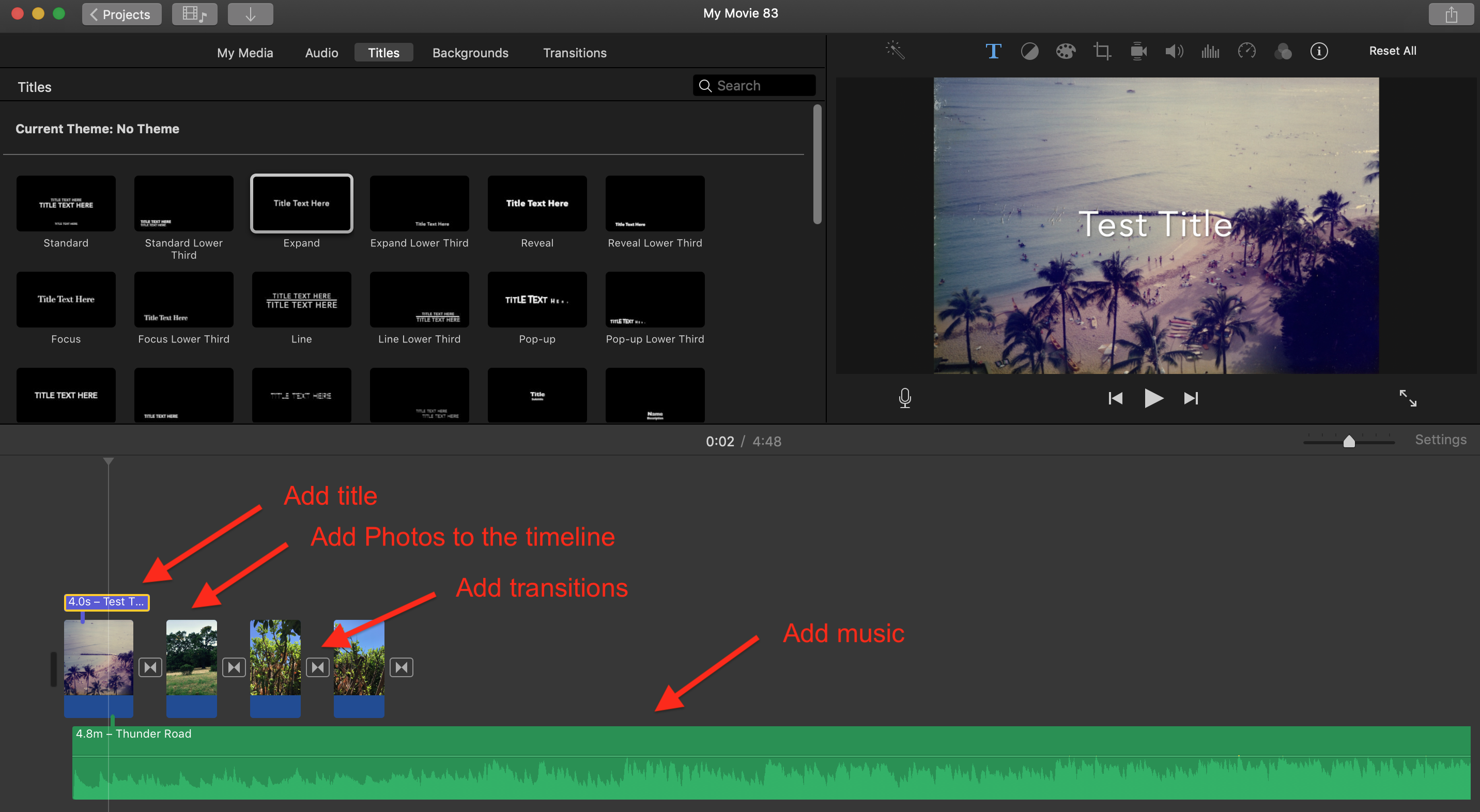
Then share out (export) the project to your desk top as a movie File.
Here's a link to a good online help menu that explains in a step by step fashion the features of iMovie:
https://help.apple.com/imovie/mac/10.1/
-- Rich