parasApple wrote:
My Mac 16 inch was perfectly working fine. Then I updated to Big Sur 11.1 and immediately the haptic feedback on trackpad is gone. It still works fine but I can't feel that clicking. I tried resetting everything PRAM and SMC and factory reset my MacBook but still same issue. So is it a hardware failure or software bug from update? Any ideas?
Did you check your user prference to verify it did not get turned off..(?)
>System Preferences>Trackpad
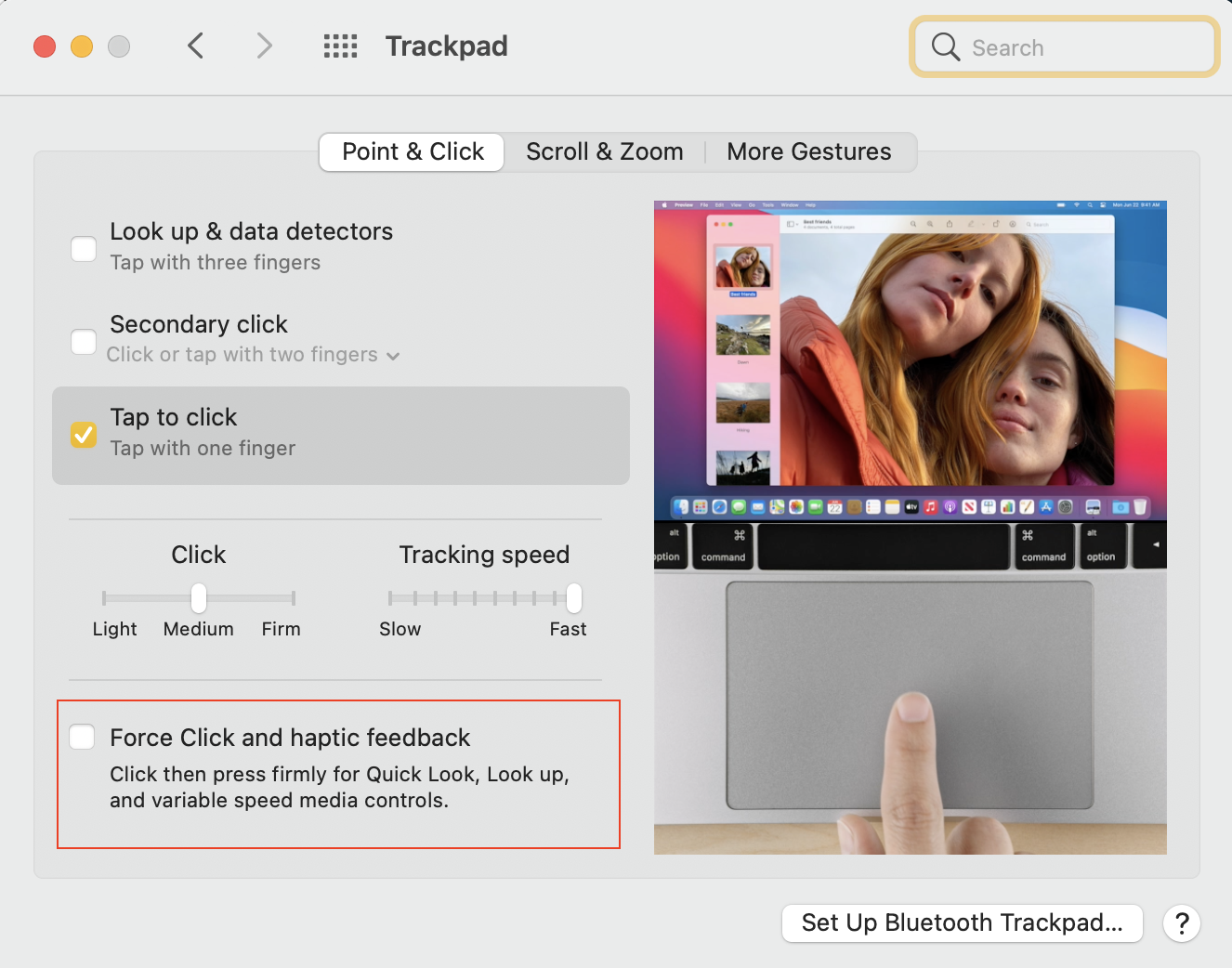
How to use the Force Touch trackpad - Apple Support
https://support.apple.com/en-us/HT204352
Use Multi-Touch gestures on your Mac - Apple Support
https://support.apple.com/en-us/HT204895
Change how your trackpad works with Mac - Apple Support
https://support.apple.com/guide/mac-help/change-the-way-your-trackpad-works-mchlp1226/mac
Also I would verify setting in >Accessibility
Change Mouse & Trackpad preferences for accessibility on Mac
https://support.apple.com/guide/mac-help/change-mouse-trackpad-preferences-unac899/mac