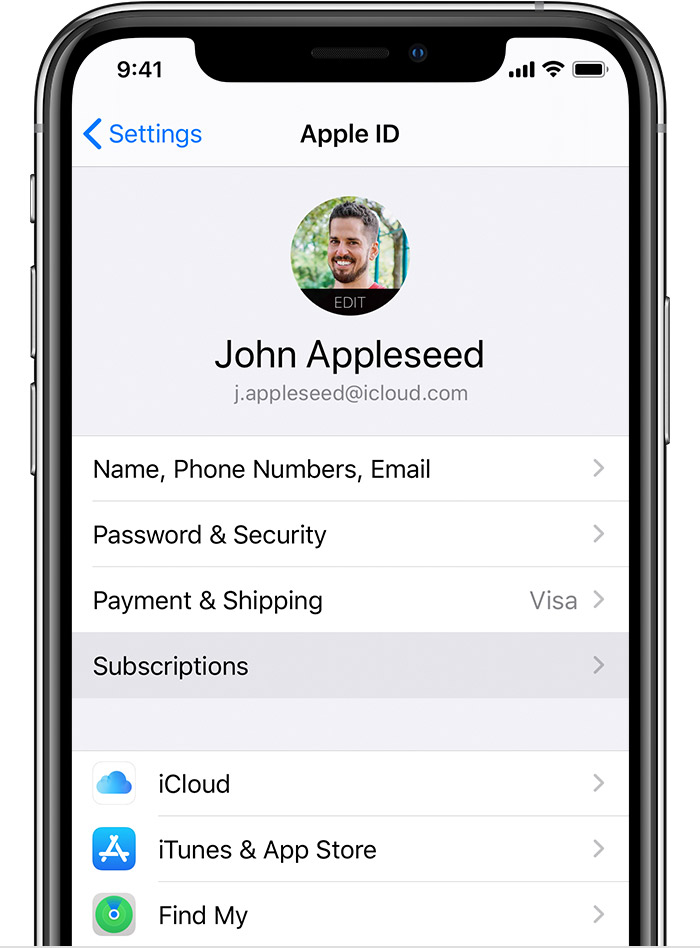How do I cancel an app still in trial period?
How do I cancel an app ? I’m 30 minutes into 3 day free trial. And, this may shock you but I don’t understand much about iPads or other things computer related. If you have a solution, explanation it as if you are taking to an elderly Aunt who calls the ATM the AMT. Thanks bunches!
iPad Air 2, iPadOS 13